Loading Style Beat in Yamaha Psr E473
Loading Best Custom Style Files
This custom sty beats can be the best African sty beats created from another instrument, computer, keyboard or any where.
All sty files can be loaded to Any Psr series 291-300, and you can drama them in the unvarying way as the internal preset Styles. The following two Deposit dealing are purchasable.
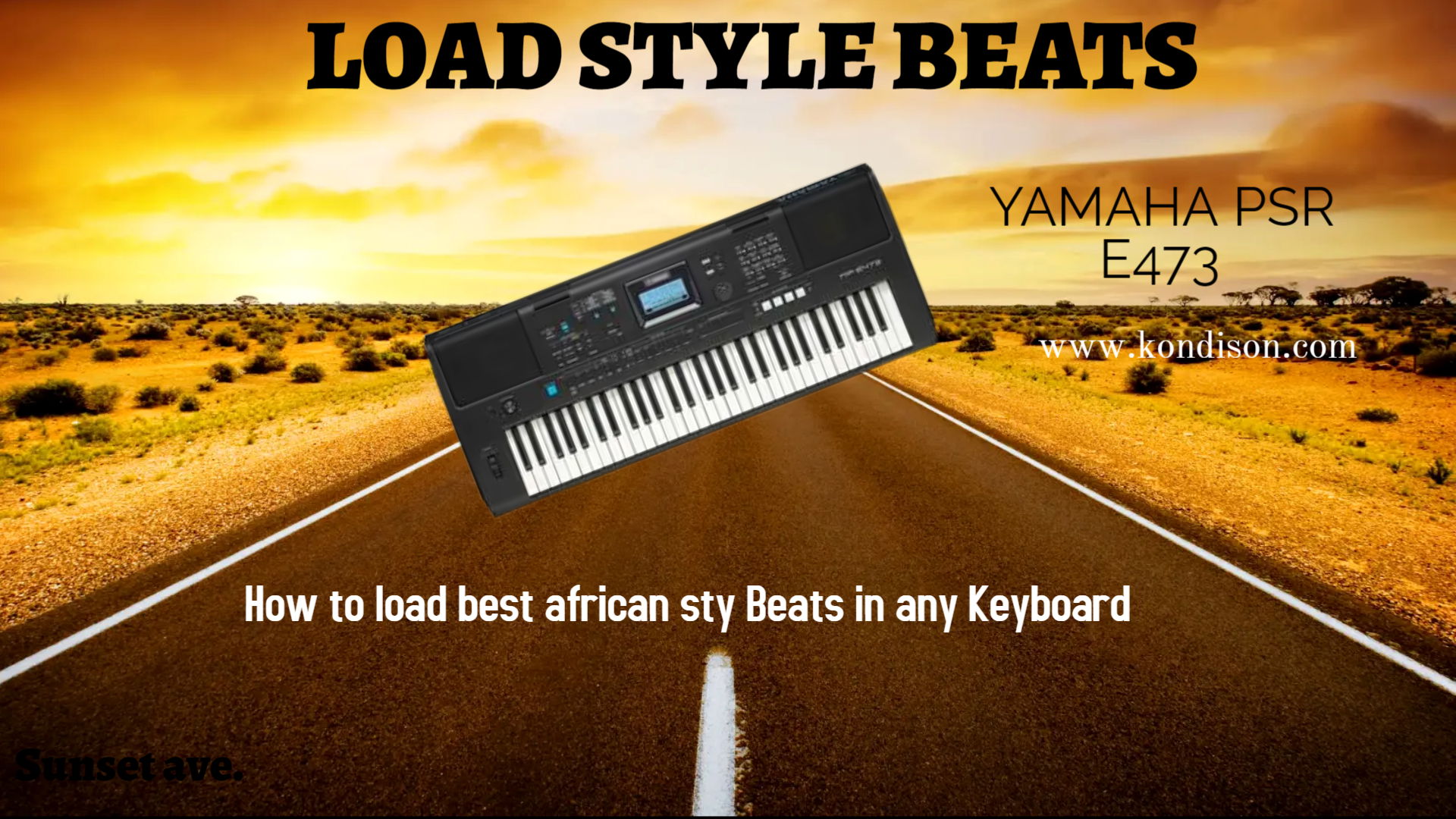
You can load style created from another computer or instrument to your Yamaha psr E473 using a usb flash disk so follow the steps below.
Follow step Below;
Before loading styles into this keyboard you need to be having the following
1. Usb disk
2. The style files
3. And the keyboard (Yamaha Psr E473)
Notes;
Using a computer you will need to transfer the style files from the computer to your usb flash disk and more sure the style are not in a folder so that it can be reorganize easily by your keyboard.
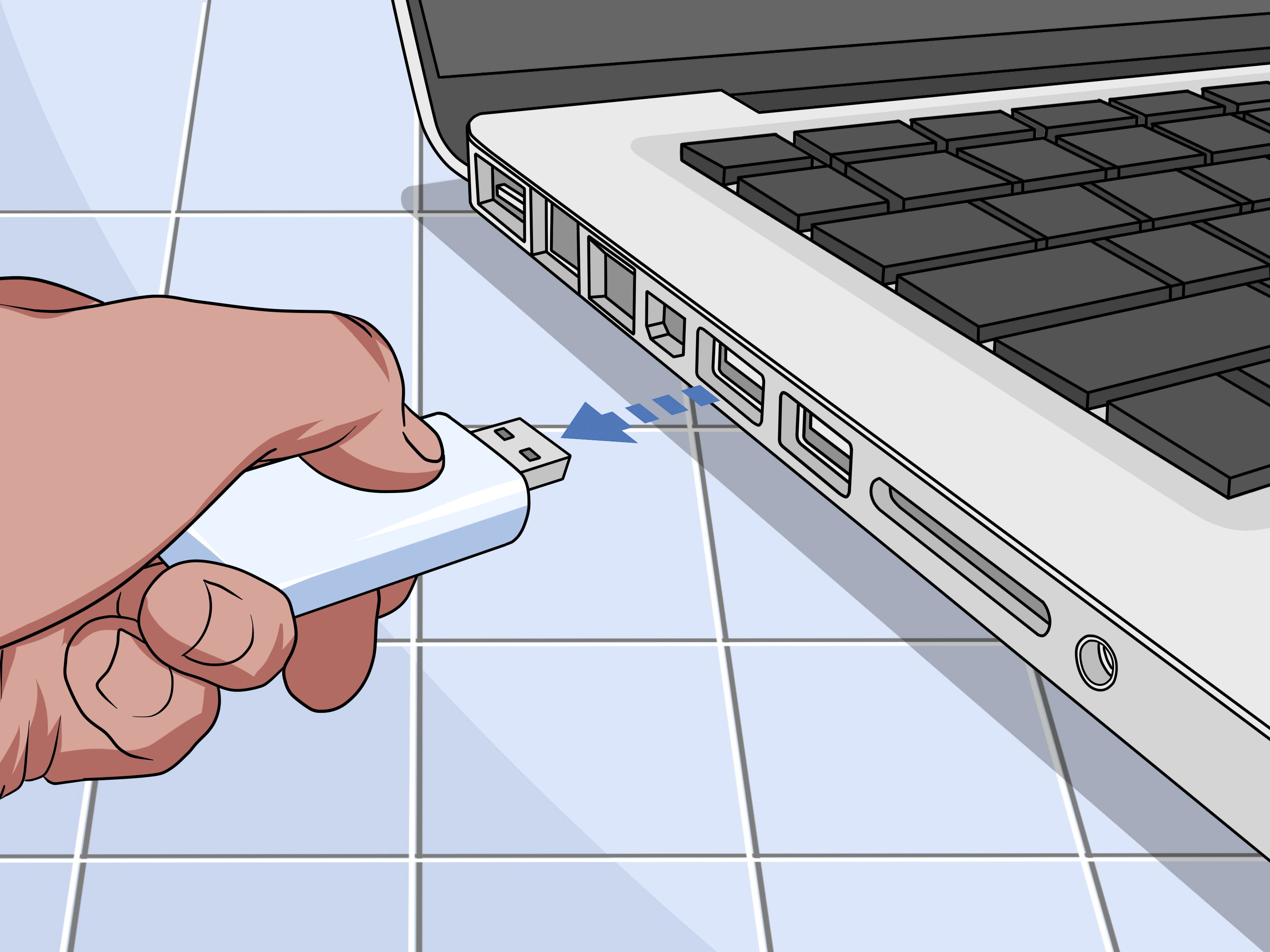
If you down have this style files download them below here or contact me on WhatsApp on +256778076979
After you have completed transfering your style beats to your Usb disk Here is another step
1. Insert Your Usb Disk in to the keyboard (Yamaha Psr E473 )

And you will need to resart you keyboard yamaha psr E473
Once your keyboard has successful restarted and also you see your usb disk is indicating on the keyboard,
1. Hold your hands on the SHIFT botton on the keyboard and while your hands are still on the shift you press on the FUNCTION botton
This is to display the function display on your screen, and you will see SaveSMPL
.2 Rotate the selector until "LoadSTY" is shown on the representation.
when rotating you will see names like,
1. saveSMPL
2. LoadSMPL
3. Del SMPL
4. Del AUDIO
5. SaveSMF
6. Del SMF
7. Save USER
8. Load USER
9. Del USER
10. LoadSTY
11. Imp.wav
12. Format?
You will go with the option 10 LOAD STY
3 Pressing the 0 or Enter
The Style beats on the USB flash disk get or the inside module of this pawn is shown. on your keyboard screen,
If needed, select a file to loading by rotating the dial.
4 Machine the [Save] secure again."*** Load To?" is shown on the display. To sedimentation the record to other separate, select a figure by rotating the dial.
5 Counsel the [Succeed] button once again."LoadOK?" is shown on the show. Pressure the [Outlet] add to adjudge burden.
6 Push the [Start] secure one more period to finish the Encumbrance operation. "Complete" is shown on the representation when burden is done.
7 Exercise the [Suffice] switch to move from the Enter Discipline showing.
8 Machine the [Tool] fasten, select a Call from 291-300 by rotating the dial, and try playing it back.•
NOTE: For manual on transferring a Communication line from a computer, concern to the "Computer-related Operations" on the website and how to load Style beat in this Keyboard feel free to contact
WHATSAPP +256778076979
FEEL FREE TO DONATE BELOW HERE
Click on the link below to watch the video how you can load style to yamaha PSR E473
